Duplicate Function Docked vs Free-Floating Windows
In addition to the main right-click menu options, Docked Windows have the following 3 additional options:

1. Duplicate into free-floating Window
To open a copy of your docked window as a free-floating window, right-click into the docked window and select Duplicate into free-floating Window. An exact copy of your docked window will now be opened as a free-floating window.
2. Duplicate Here
To create a copy of your docked window inside the Dock, right-click into the docked window and select Duplicate Here. An exact copy of your docked window will now be opened inside your Dock.
3. Duplicate into XYZ Dock
To load a copy of your docked window inside another Dock, right-click into the docked window and select Duplicate into XYZ Dock. An exact copy of your docked window will now be opened inside Dock XYZ.
In addition to the other right-click menu options, Free-floating Windows have the following 2 additional options:
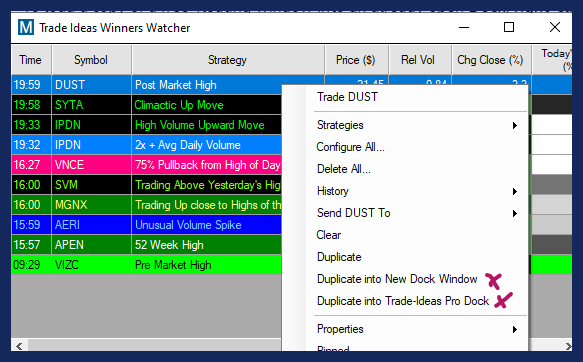
1. Duplicate into New Dock Window
To open a copy of a free-floating window in a new Dock, right-click into the free-floating window and select Duplicate into New Dock Window. An exact copy of your free-floating window will now be opened in a new Dock.
2. Duplicate into XYZ Dock
To load a copy of a free-floating window into an already open Dock, right-click into the free-floating window and select Duplicate into XYZ Dock, where XYZ stands for the Name of that particular Dock. An exact copy of your free-floating window will now be added to the chosen Dock.