Add a Position
The Add a Position function enables you to add already existing positions that you might have in an external brokerage account to the Position Tab of our in-house simulator for easy monitoring.
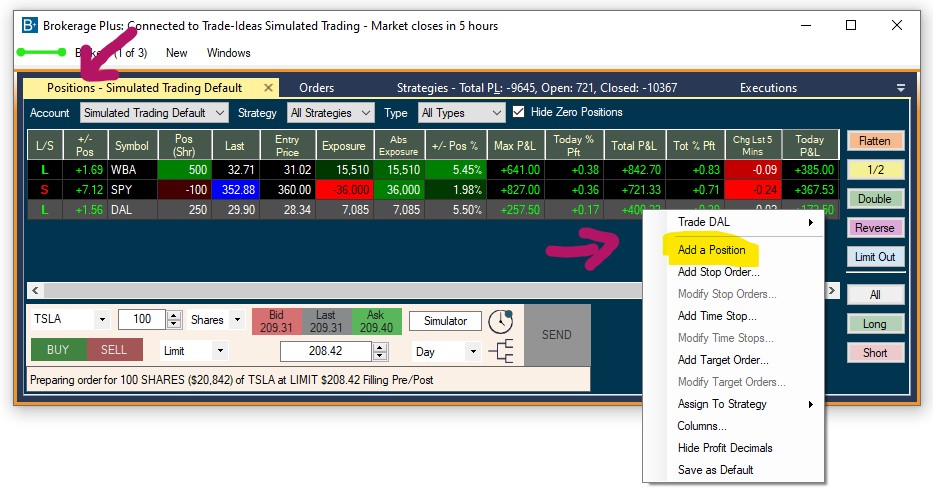
To add a new position, follow these steps:
- Connect to our in-house Simulator
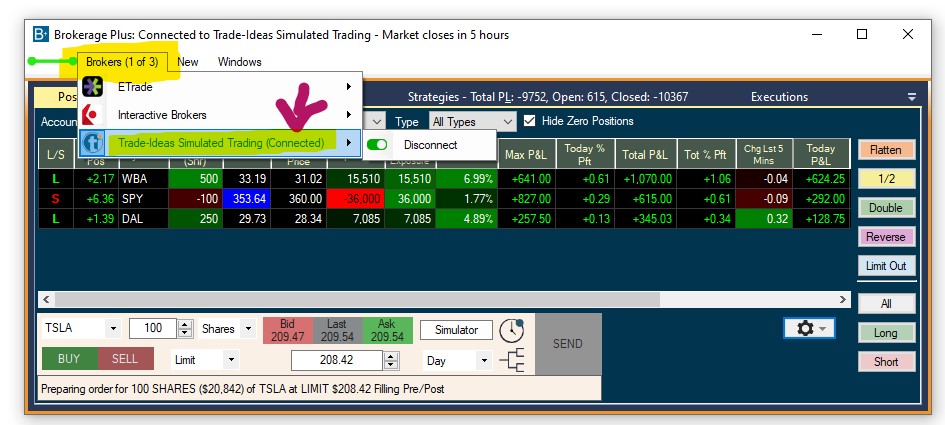
-
Open the Positions Tab
If you cannot see the newly opened Positions Tab, click the small arrow on the right-hand side, which will list all already open tabs.
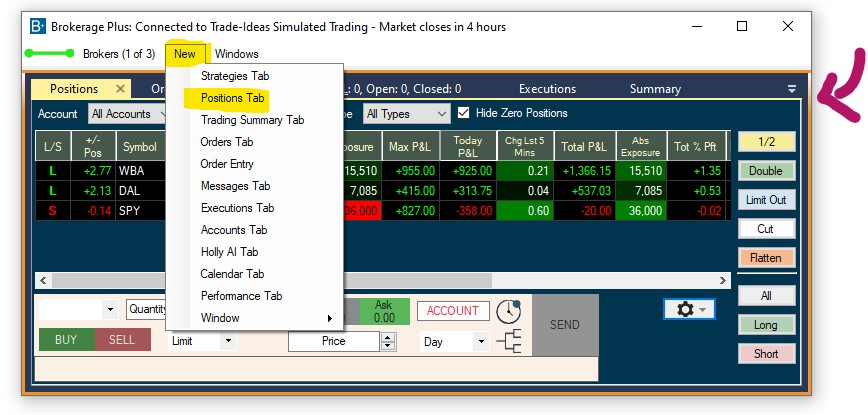
- Right-click into the Position Tab and select Add a Position
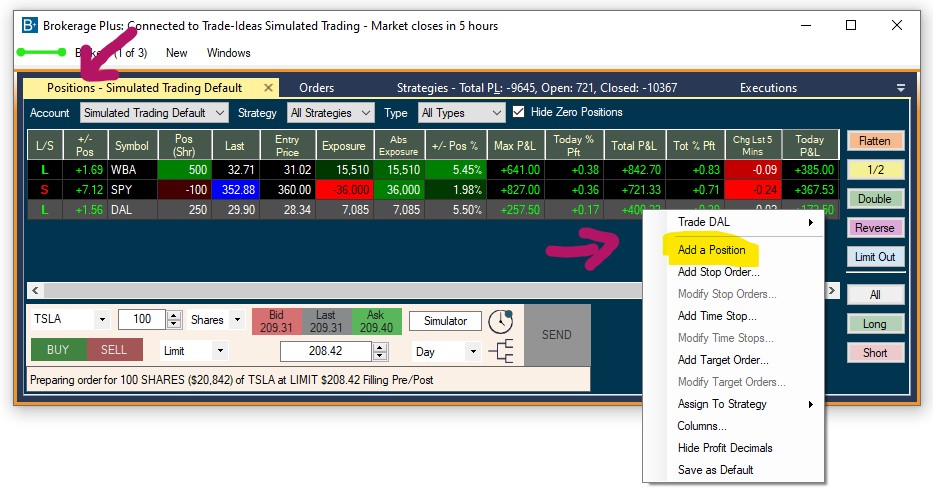
-
Enter your Trade Details
The Symbol, the Direction of your trade (long/short), the Entry Price as well as Entry Date and Time and the Number of Shares. Lastly, select one of your simulated Accounts from the dropdown, and click Save.
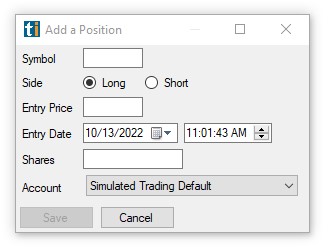
Your newly added position will now be displayed in the Positions Tab just like all other actively entered trades, enabling you to keep track of positions that you've already held for some time - perhaps even years.