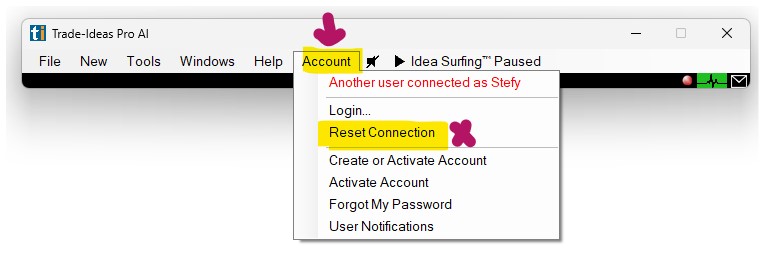Market Dashboards
The Trade Ideas Market Dashboards are a browser-based platform designed to offer a flexible, on-the-go solution for tracking and analyzing stock market activity from any device. Unlike the TI Pro software, which is a more feature-intensive desktop application, our Market Dashboards are streamlined for web access, allowing users to monitor essential market insights without needing a dedicated desktop setup.
Access Levels
The Market Dashboards data depth depends on your access level. We offer a total of 3 different access levels.
Level 1: Anonymous Visitor = Delayed Data + Blurred Elements
Anonymous visitors gain access to 15-minute delayed stock market data.
After a fair-usage period, certain parts of the Market Dashboards will get blurred.
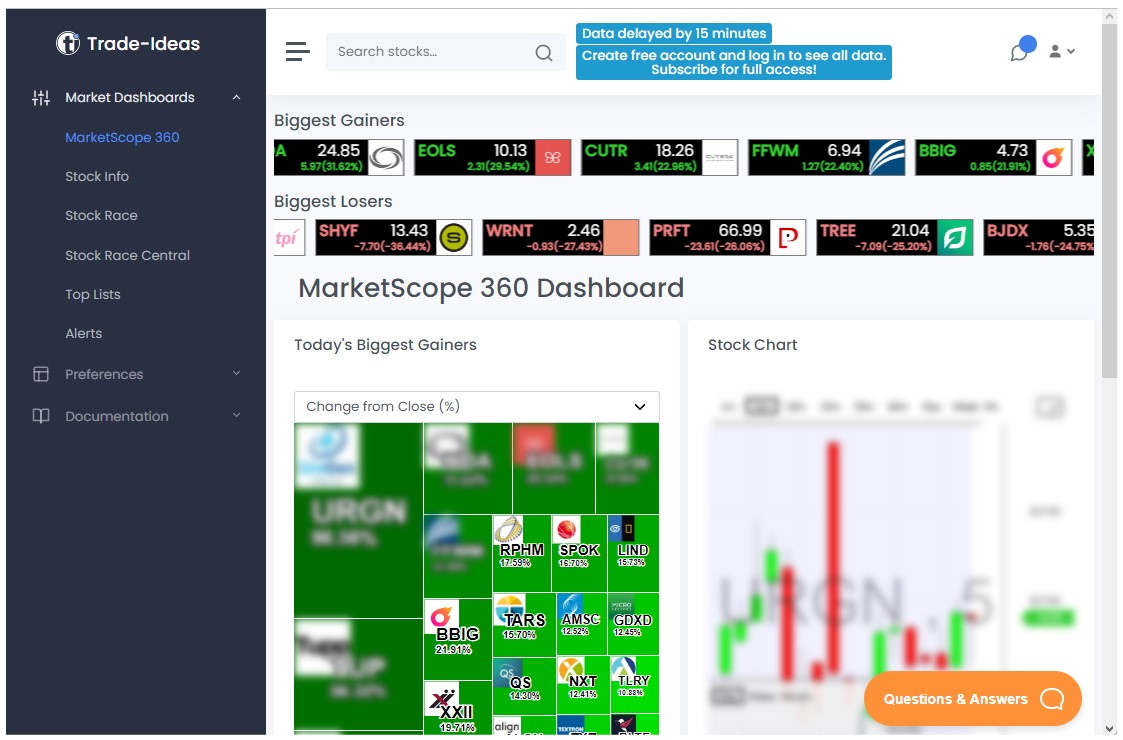
To keep enjoying access to the delayed data mode without blurred images, you'll need to create a free account.
Level 2: Free TI Membership = Delayed Data
Free Account Members gain access to 15-minute delayed stock market data without blurring.
Only your name and a valid email address are required to continuously receive on-the-go market insights.
Here's how to create a free account:
- Head to the main Market Dashboard
- Click on 'Create free account' at the top of the page.
- In the next screen, click on 'Create one for free' at the bottom.
- Fill in the form by providing your email address, creating a password, and adding your first and last names.
- After you've filled in your details, click on 'Sign up.'
- You'll receive a welcome email with an activation link. Click on the link to activate your account.
Once your free account is set up, sign in using the link on the top right-hand side. After logging in, you'll find that the blur has disappeared, and you can view all the data clearly.
Level 3: Paid TI Membership = Realtime Data
To gain access to real-time market data, sign up for our Standard Plan or Premium Plan, which includes access to our on-the-go Market Dashboards.
Please note: Since users can only run one live market data instance of TI Pro at a time, real-time data on the Market Dashboards needs to be manually enabled.
To switch from delayed to live data mode, select Preferences, and then Settings in the Sidebar. Under User Settings, select Live as the data mode.
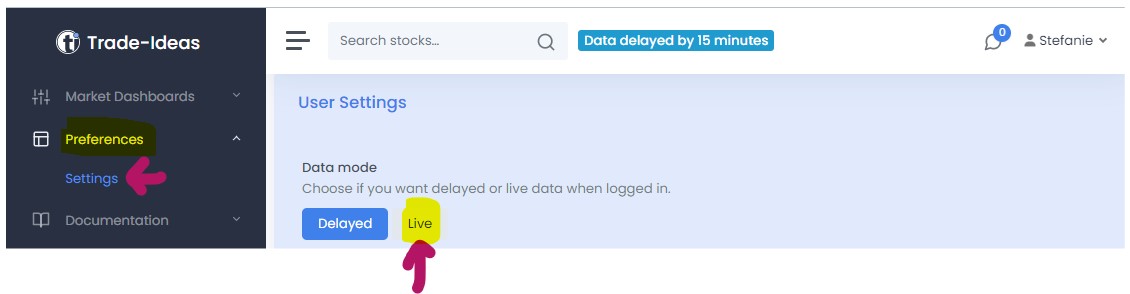
Please note: Enabling live data in the Market Dashboards will log you out of any other TI Pro session. To switch back to another instance of TI Pro, simply reset your connection on the device you would like to use next: