Color Scheme
You can choose from four different color options:
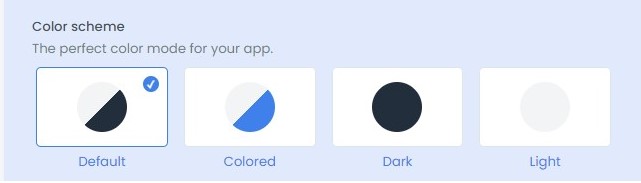
-
Default: If you want your layout to match your system settings, select 'Default'. This way, the color scheme will adjust according to your system settings, providing a seamless experience.
-
Colored: Choose 'Colored' to make your sidebar pop with a fresh blue tone.
-
Dark: If you prefer a subtler, darker look, choose the 'Dark' setting. This will instantly transform not just your sidebar, but the entire Market Dashboards Layout into a sleek, dark theme.
-
Light: If you prefer things bright and clear, the 'Light' setting is your best bet.